Kroger is a major retail company in the United States, primarily operating as a grocery store chain. It offers a wide range of products, including groceries, pharmaceuticals, household items, and more. Kroger operates both physical stores and an online platform for shopping and delivery.
How to Delete Kroger Purchase History
Kroger, like many other retailers, keeps track of your purchase history for various reasons. This data can be used for marketing purposes, such as sending targeted promotions and coupons based on your past purchases.
Purchase history also helps improve the overall shopping experience by providing personalized recommendations. However, the specifics of data retention and usage policies can differ, so it’s always a good idea to review Kroger’s privacy policy of Kroger to understand how your data is being handled.
Kroger does not have a feature that allows you to delete your purchase history directly through their website or app. However, you can only clear your transaction history from the platform by contacting Kroger’s customer service to request the deletion of your purchase history.
It’s important to note that even if you request the deletion of your purchase history, some information will still be retained by Kroger for legal or operational purposes, such as transaction records for accounting and tax purposes. Also, if you have a loyalty card or account with Kroger, they will retain certain transaction data as part of their loyalty program terms and conditions.
How to Delete Your Online Kroger Account
To delete your online Kroger account, you need to follow these steps:
1. Visit the Kroger website and log in to your account using your username and password.
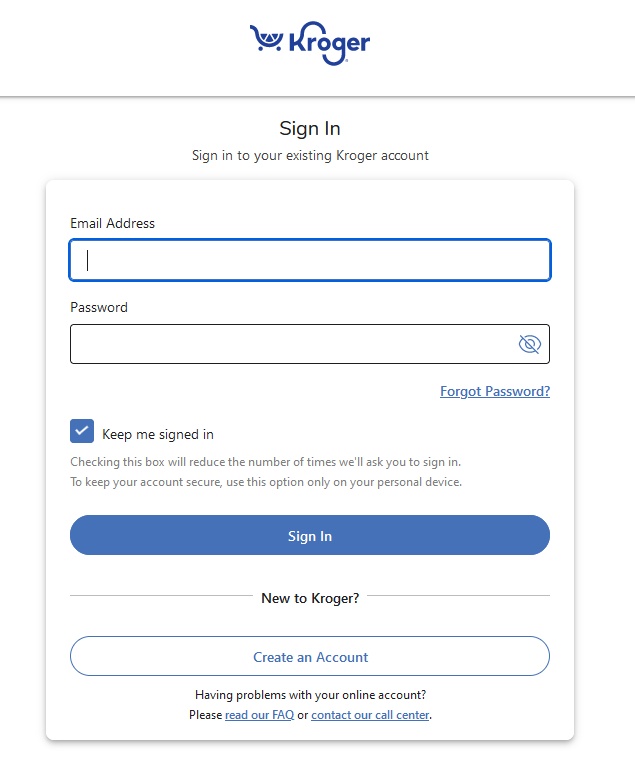
2. Once logged in, navigate to your Account Settings. You can find this by clicking on your account icon in the top right-hand corner of the webpage.
3. Scroll down to the bottom of the Account Settings page and click on the Account Options section.
4. In the Account Options section, there should be an option to “Cancel and Delete Account” or a similar option. Click on this link or button.
5. After clicking on the “Cancel and Delete Account” option, you’ll be asked to confirm your decision. Follow the prompts to confirm the cancellation of your account.
6. You’ll be asked to provide a reason for cancelling your account. Select the appropriate reason from the options provided.
It’s important to note that after you delete your Kroger online account, you will no longer have access to your account information, including purchase history and saved preferences. If you have any active subscriptions or memberships associated with your account, those will also be cancelled as part of the deletion process.
Kroger Receipt

Kroger has introduced a feature where you can opt for digital receipts instead of printed ones. This allows for immediate access to receipts through the Kroger app or website after making a purchase, whether in-store or online.
There are several benefits to choosing digital receipts:
1. Convenience: Digital receipts are available immediately after purchase, providing quick access to transaction details.
2. Safety: With concerns about contact and hygiene, digital receipts offer a no-contact option for reviewing past purchases.
2. Environmental Friendliness: By reducing paper receipts, Kroger supports its Zero Hunger, Zero Waste initiative, contributing to environmental sustainability efforts.
To access digital receipts, customers can navigate to their purchase history on the Kroger app or website, select the relevant order, and then view the receipt. This feature provides an easy and secure way to track past purchases without needing physical receipts.
If customers have any questions or need assistance with this feature, they can contact Kroger’s customer service at the provided phone number.
Kroger Receipt Lookup Without Account
Kroger requires you to have an account to access your purchase history and view receipts online. This is because the purchase history and receipt lookup features are tied to your account information for security and privacy reasons.
Without an account, it will not be possible to perform a receipt lookup online through Kroger’s official channels. However, you can still obtain a copy of a receipt by visiting the Kroger store where the purchase was made and speaking with a customer service representative. They’ll assist you in retrieving a copy of the receipt, especially if you can provide details such as the date of purchase and items purchased.
4 Ways to Get a Copy of a Kroger Receipt
To obtain a copy of a Kroger receipt, you have a few options:
1 Account Access: If you have a Kroger account and opted for digital receipts, you can log in to the Kroger app or website and access your purchase history. From there, you should be able to view and print receipts for past purchases.
2. Email Receipts: If you provided your email address at checkout and opted to receive email receipts, you should be able to search your email inbox for receipts from Kroger.
3. In-store: You can visit the Kroger store where the purchase was made and speak with a customer service representative or cashier. They’ll be able to assist you in retrieving a copy of the receipt, especially if you can provide details such as the date of purchase and items purchased.
4. Customer Service: If visiting the store in person isn’t feasible, you can try contacting Kroger’s customer service. You can reach them by phone at 1-800-576-4377. Explain your situation and provide as much information as possible about the purchase. They’ll assist you in obtaining a copy of the receipt or guide you on how to access it online if you have an account.
How to Use Kroger Card Without Card
To use a Kroger card without having a physical card, you can create an Alt ID online. Here’s how:
1. Go to the Kroger website or app, where you can create an account if you don’t already have one.
2. During the account creation process, you will be prompted to create an Alt ID. This Alt ID serves as a virtual card number that you can use to access discounts and benefits associated with the Kroger loyalty program.
3. While creating your account, you’ll also be asked to select a preferred store. This helps Kroger tailor promotions and offers based on your location and shopping habits.
4. If you don’t have a physical card or your card number is not available, you can generate a virtual card number during the registration process. This virtual card number will be associated with your account and can be used to access discounts and rewards.
Once you have created your account and Alt ID, you can provide the Alt ID or virtual card number at checkout to receive discounts and benefits associated with the Kroger loyalty program.
