Litmatch messaging works similarly to other dating apps. Once you have matched with another user, you can send them a message to start a conversation. You can access your messages by tapping on the chat icon in the app’s navigation menu.
Litmatch allows you to send text messages, emojis, and photos to your matches. You can also like or dislike messages and report any inappropriate behavior or messages.
You can also delete messages on Litmatch. And if you delete a message with someone on Litmatch, the message will be removed from the conversation history on both your device and the other person’s device. However, note that the other person may have already read the message before you deleted it.
Additionally, if the message contained offensive or inappropriate content, the other person may have already taken a screenshot or reported it to Litmatch’s customer support team.
How to Recover Deleted Messages in Litmatch
While there are apps and software available that claim to be able to recover deleted messages on Litmatch, these claims are not true, I have tried it and it didn’t work for me because Litmatch’s servers do not retain deleted messages, so it’s not possible to recover them using any kind of third party app or software.
If you accidentally deleted a message on Litmatch and want to try to recover it, the best thing to do is to reach out to the person you were messaging and ask if they can resend the message to you.
If the message contained important information or is part of a conversation that’s critical to you, you can also contact Litmatch’s customer support team for assistance. However, keep in mind that there’s no guarantee that they’ll be able to help you recover the deleted message.
Also, if you think you have deleted your messages because you are unable to see your messages on Litmatch, there could be a few different reasons for this issue. Here are possible explanations and solutions:
1. Internet Connection: If you are experiencing network connectivity issues, your messages may not be loading properly. Try checking your internet connection or connecting to a different Wi-Fi network.
2. App Update: It’s possible that the app needs to be updated to the latest version in order to function properly. Go to the app store on your device and check if there is an update available for Litmatch.
3. App Cache: Clearing the app cache can sometimes help to resolve issues with loading messages. Go to your device’s settings, then select “Apps” or “Application Manager” and find Litmatch. From there, you can clear the app cache and data.
4. Account Suspension: If your account has been suspended or banned for violating Litmatch’s terms of service, you may be unable to access your messages. Contact Litmatch’s customer support team for more information.
If none of these solutions work, you can try uninstalling and reinstalling the app or contacting Litmatch’s customer support team for further assistance.
How to Avoid Accidentally Deleting a Message in Litmatch
To avoid accidentally deleting important messages on Litmatch, you can take the following precautions:
Think twice before deleting a message: Before deleting a message, make sure that you really want to delete it. Consider whether the message contains important information or if you might want to refer back to it later.
Archive important messages: If there are messages that you want to keep but don’t want to clutter up your main inbox, you can archive them. This will move them to a separate folder where they’ll be out of the way but still accessible if you need them.
Enable message notifications: By enabling message notifications, you can receive alerts when you receive a new message. This can help you avoid missing important messages or accidentally deleting them before you’ve had a chance to read them.
While it’s not possible to recover deleted messages in Litmatch, taking these steps can help you avoid accidentally deleting important conversations.
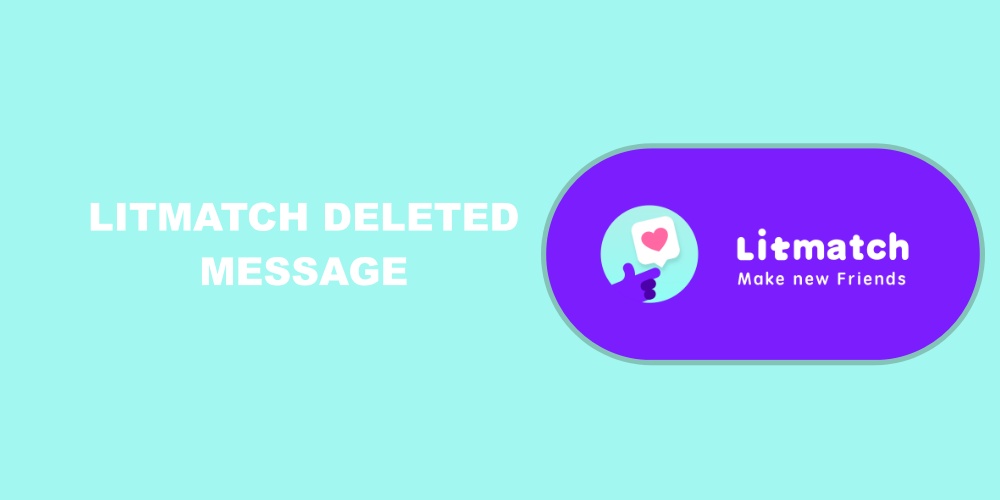
Comments are closed.