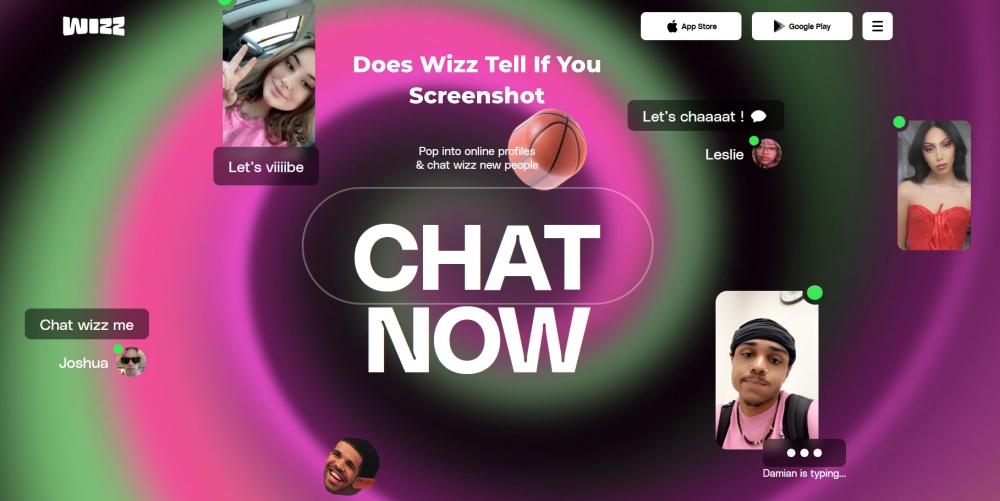Wizz does not notify users when someone takes a screenshot of their profiles. Feel free to capture a screenshot of a profile picture or conversation without worrying about the other person being alerted, regardless of whether you’ve matched with them or not.
The Ethical Considerations of screenshotting on Wizz App
The ethical considerations of screenshotting someone’s Wizz profile exist in privacy policy area. Screenshotting a public profile involves information already available for everyone, but capturing a private conversation might be seen as a breach of trust, especially if the screenshot is shared without consent.
People may have innocent reasons for taking screenshots on Wizz. It could be as simple as saving a funny conversation or seeking advice from a friend before swiping right. Conversely, if someone is identified as a predator, bot, or scammer, sharing a screenshot can serve as a warning to others.
How to Take a Screenshot on Wizz
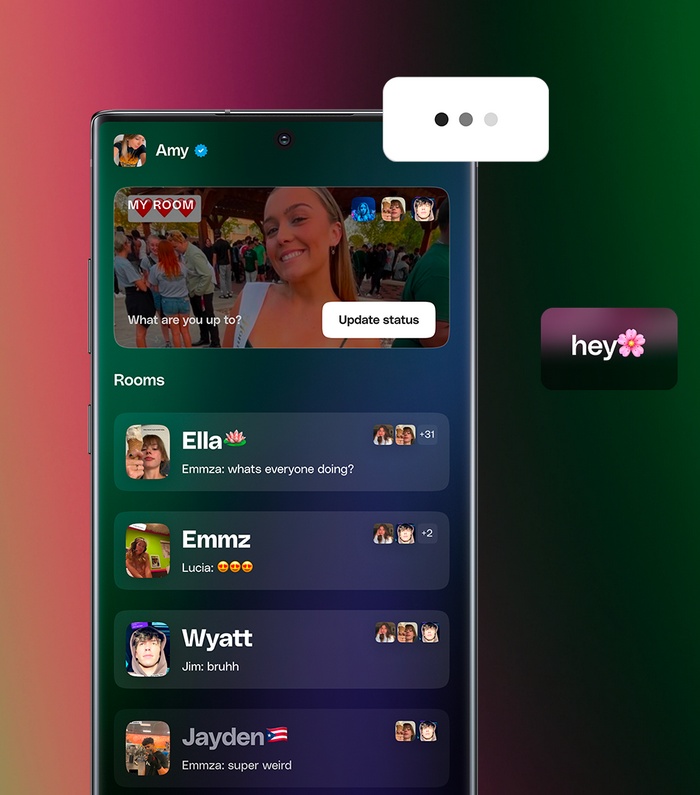
iPhone & iPad:
For devices with Face ID (no physical Home button): Press the Volume Up and the right side button simultaneously, then quickly release them.
For devices with Touch ID (physical Home button): Press the Home and right side buttons simultaneously, then quickly release them.
Android:
Press the Power and Volume Down buttons simultaneously to capture a screenshot.
If that doesn’t work, press and hold the Power button, then tap Screenshot. Refer to your phone’s manual if needed.
Windows:
On a Windows PC, press the Windows Key and Print Screen simultaneously. The screenshot will be saved in the “Screenshot” folder within your “Pictures” directory.
Mac:
To capture a screenshot on a MacBook or Mac desktop computer, press Shift, Command, and 3 simultaneously. The screenshot will be saved on your desktop.