The Institute of Company Secretaries of India (ICSI) is a national professional body in India owned by the Ministry of Corporate Affairs of the Government of India. Its postal code is 110003 while the address is 22, ICSI HOUSE, Lodhi Road, Institutional Area, Lodhi Colony, New Delhi, India. You can also find the postal code at https://www.indiapost.gov.in/.
The ICSI postal code helps the students to track their mails from the school. The post office is Delhi High Court SO, it’s located at New Delhi taluk of New Delhi district, Delhi Union Territory.
Note that Delhi has many post offices which can be located easily using the Postcode code locator at the Indiapost website. It is a 6-digit code that can be used to find out delivery Post offices across Delhi including ICSI.
Below is additional information you may need to know about ICSI Stimulate.
ICSI is a school of highly qualified Professionals, to be eligible to apply for membership you need to pass all three levels of examinations that is Foundation, Executive, and Professional practical training.
ICSI Stimulate Login for Members
To log in to your preferred course, follow the instruction below:
1. Go to ICSI e-learning website at https://elearning.icsi.in/LX/login#lx
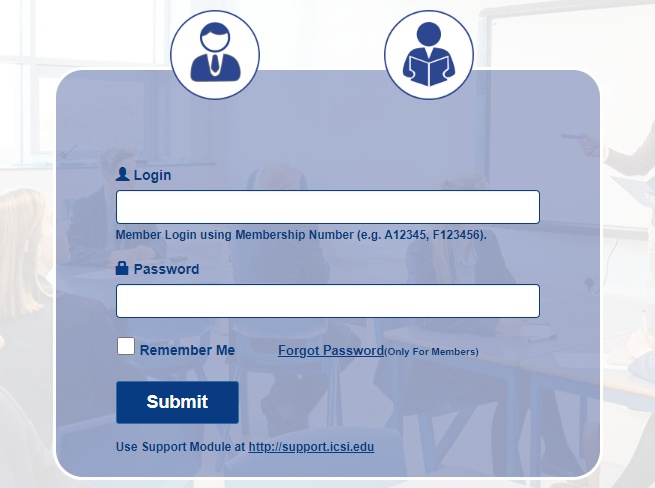
2. Enter your membership ID number.
3. Enter your password on the second field.
If you’re an existing user of the ICSI online course you may continue to use the password which you have used for other courses.
If you’re a new user, your first-time password is Learn@1234. As a new user, your account will be active within 15 days.
After your first-time login, you will be shown EXPIRED PASSWORD PAGE where the old password is Default Password, you can change your password by using capital letters, small letters, special characters, and numbers.
What is Username and Password in ICSI?
If you Forgot password your username or password, use the “Forgot Password” option and select the email option to reset your password. ICSI will send you an email immediately to your email address registered with them. Click on the link sent to you in your registered email t reset the password.
How to Log Into Stimulate Student Portal
Students can access the stimulate portal by using the login credentials of smash. If you forgot your smash login credentials you may reset your log in credentials from the Smash portal. In case you’re yet to register for smash ICSI, here is what you should do:
1. Go to SMASH Portal https://smash.icsi.in to open the online registration page.

2. Enter your student registration number, the Password which you created for the SMASH Portal, and the Verification Code.
3. Click on “Module/Enrollment” and then select “Enrollment Request.”
4. click on the “Examination Enrolment Request”
5. Click on the “Add Enrollment Request.”
6. Fill in all the details and click on “Next” at the bottom of the screen.
7. Click on the button “Confirm Application” after you’ve confirmed your
enrolment details are correct.
8. Click on the “Proceed” button and complete the registration.
ICSI Stimulate Courses
The courses are divided into Foundation, Executive, and Professional. Under these categories you’ll find Course On Internal Audit, Course In Corporate Governance, Course On Arbitration, etc.
ICSI Study Material PDF Download
The ICSI also provides study material to their students to help them with examinations. The materials are on their official website and you can download them as PDF files.
If you want to get or download the material, here is what you should do:
1. Go to the official portal Click Here.
2. Select your programme. There are three categories: Foundation, Executive, and Professional Programme.
3. Then choose the subject for which you want to download the study material for
3. Click on it to start downloading.
The registration fee for the foundation exam is Rs. 1000. ICSI also provides concessions to candidates from certain categories. Before applying for any of the ICSI programmes, you must check the eligibility criteria.
